This is the multi-page printable view of this section. Click here to print.
Programming
- 1: COBOL and Mainframe
- 2: Open source
- 3: Ubuntu - Linux
- 4: VScode
- 4.1: VScode extensions
- 5: Reduced.to OSS
- 5.1: Nx- monorepo management
- 5.2: Prisma - ORM
1 - COBOL and Mainframe
I write here what I’ve learned while I’m traveling in the COBOL and Mainframe world.
1.1 - My Journey in COBOL Development on the Mainframe
“A journey of a thousand miles begins with a single step.” This quote strongly resonates with me since I started this new and exciting chapter in my career: a COBOL developer at an Israeli bank.
Transitioning to the world of mainframe and COBOL feels like jumping to another branch, perhaps even another continent, on the evolutionary tree of technology. Everything feels different, complex, and requires a deep shift in perspective. It feels like an ancient tree, but one with deep roots that continue to sustain critical systems to this day. There’s so much to learn, and every day reveals new layers of knowledge to me.
This blog is my way of documenting this journey, my challenges, insights, and achievements. I hope that through writing here, I’ll meet fellow travelers, both seasoned and new developers, who can broaden my perspective on the world of COBOL and mainframe beyond the specific bubble of my workplace.
Between Questions and a New Horizon
Currently, I’m primarily full of questions. Here are some of the ones that are particularly on my mind:
z/OS Best Practices: What are the best practices for working in a z/OS environment? How can I organize and manage information and files in an orderly and efficient manner, while maintaining optimal performance?
Streamlining Workflows: How can I perform the necessary tasks within my work, from development to debugging, in the fastest and most accurate way?
Mastering ISPF Tools: I aim to gain in-depth knowledge of the various tools available in ISPF and understand how to leverage them maximally for development. Understanding the File System: How does the mainframe file system work? What are the nuances in information management, and how can I navigate it efficiently?
Utilizing Debugging Tools: We work with XPEDITER for code debugging, and I want to understand how to use its full potential to quickly identify and resolve issues.
Learning LOG-ON’s DTP: I’m interested in learning about DTP (Data Transformation Platform) from LOG-ON, particularly its capabilities in standardizing, centralizing, and maintaining reference data in memory for performance improvements. I’d love to understand this software in depth and its significance for us.
Investigating Batch and CICS Processes: How can I independently research and better understand the processes that occur in Batch and CICS environments, and their interactions?
I admit I feel like I’m at a stage where I barely know what to ask, but my passion to learn and explore is strong. I’m actively seeking high-quality information sources: blogs, books, videos, and of course, connections with professionals who can light my way.
So, if you know this world, or are on a similar journey, I’d love to hear from you! How do you deal with that “lost” feeling in the initial stages? Join me on this fascinating journey into the depths of the mainframe.
2 - Open source
I write here what I’ve learned while I’m traveling the Open-source world.
2.1 - איך יצאתי מהבועה?
מיומנויות ניתנות להעברה: הסברה ככלי אסטרטגי
אחד הנושאים המרכזיים בפרק היה זיהוי מיומנויות ניתנות להעברה. הפרק הבהיר שגם ניסיון בתחומים שאינם טכניים לכאורה, כמו הוראה או ניהול, יכול להצמיח יכולות משמעותיות. אני, למשל, זיהיתי את יכולת ההסברה שלי. יישמתי אותה באופן ישיר בהדרכות שאני מעביר על תרומה לקוד פתוח. היכולת לפשט תהליכים מורכבים, להנגיש רעיונות טכניים לקהל מגוון, ולבנות הבנה – היא מיומנות יקרת ערך. אני שמח שהצלחתי לרתום אותה לתחום שקרוב לליבי, ואני רואה בה כלי מרכזי לקידום קוד פתוח.
מיתוג אישי: פינגווינים, לינקדאין ו"למה" פנימי עמוק
בהקשר של מיתוג אישי, אדיר וטל דיברו על “מה שאנשים אומרים עליך כשאתה לא בחדר”. מבחינתי, המיתוג האישי שלי סובב סביב חיבור עמוק לקוד פתוח. זה מתבטא אפילו בפרטים קטנים אך משמעותיים: אם תפגשו אותי במיטאפ, רוב הסיכויים שתראו אותי עם כובע פינגווין. זה ממש גימיק, וגם סמל שמחזק את הזהות שלי ואת המחויבות שלי לעולם הלינוקס והקוד הפתוח.
מעבר לסמלים חיצוניים, המיתוג שלי נבנה גם דרך פעילות עקבית: אני פעיל בכתיבת פוסטים בלינקדאין, למרות שאני שונה את הרשת החברתית הזו, ומשתף תובנות ועדכונים מקהילת הקוד הפתוח. חשוב לי להיות אותנטי, ולשתף לא רק הישגים אלא גם מחשבות, תהליכים ולמידות מהדרך. “האותנטיות היא המפתח”, כפי שנאמר בפרק, “מונעת על ידי ‘למה’ פנימי חזק”. ה"למה" שלי ברור: לקדם את הקוד הפתוח בישראל.
שיפור יכולות פרזנטציה: ללמוד דרך עשייה והצגת תהליך
הפרק נגע גם בשיפור יכולות פרזנטציה, והדגיש את החשיבות של למידה מניסיון וקבלת פידבק. תמיד הרגשתי בנוח לעמוד מול קהל, אבל הבנתי ש"נוחות" לבדה לא מספיקה כדי להפוך פרזנטציה למשפיעה באמת. שיפרתי את יכולות הפרזנטציה שלי בעיקר דרך עשייה וניסיון מתמיד ללמוד תוך כדי תנועה. כל הדרכה, כל פגישה, כל אינטראקציה היא הזדמנות לשכלל את הדרך שבה אני מעביר מסרים, ולקבל פידבק (גם אם לא פורמלי) שיעזור לי להשתפר.
אני מאמין גדול בהצגת תהליך – לא רק התוצר המוגמר, אלא גם הדרך שהובילה אליו, האתגרים, הכשלונות והלמידות. זו הדרך האמיתית לבנות חיבור עם הקהל וליצור השפעה. כשאני מציג נושא, אני מנסה לשלב בו סיפור אישי של התפתחות, כיצד הגעתי למסקנות מסוימות, ואילו צעדים נקטתי בדרך. זה הופך את התוכן למשמעותי יותר, קרוב יותר ומעורר השראה.
חשיבה פרואקטיבית ונתינה לקהילה: לידתה של “מעקף”
אבל אולי הנקודה החשובה ביותר שעלתה בפרק, ושהדהדה אצלי במיוחד, היא חשיבה פרואקטיבית ונתינה לקהילה. הפרק דיבר על “להדליק את המנוע” ולפעול. הבנתי שבהיעדר קהילת קוד פתוח ישראלית פעילה מספיק, לא הייתה לי ברירה אלא ליזום ולהקים אחת בעצמי. כך נולדה “מעקף” – קהילת הקוד הפתוח הישראלית, שאני גאה להיות המייסד שלה.
הנתינה לקהילה והרצון לדחוף קדימה את עולם הקוד הפתוח בישראל נובעים מ"למה" פנימי עמוק מאוד שגיליתי בתוכי. זהו הכוח המניע שגורם לי להמשיך לפעול, גם כשהדרך מאתגרת. ניהול קהילה הוא פרויקט רחב היקף הכולל ארגון אירועים, ניהול קבוצות דיון, יצירת תוכן וחיבור בין אנשים. כל אלו דורשים מסירות, התמדה ואמונה ברעיון.
מה למדתי מהדרך? אתגרים ותובנות
המסע הזה לימד אותי שיעורים חשובים ונתן לי תובנות חדשות. למרות הלהט והפעילות סביב קוד פתוח, גיליתי שתרומה לקוד פתוח, נכון להיום, לא תמיד מסייעת באופן ישיר למציאת עבודה בשוק הישראלי הקשוח. זוהי תובנה חשובה שאני משתף בכנות, שכן ציפיתי שאולי ההשפעה תהיה מהירה יותר.
יחד עם זאת, גיליתי גם שמחה גדולה והגשמה ביצירת אינטראקציה עם אנשים ויצירת חוויות חיוביות. לראות את הקהילה גדלה, אנשים לומדים, משתפים פעולה ומוצאים תמיכה – זה שווה את כל המאמץ. הקמת קהילה היא אומנם אתגר שמצריך הרבה סבלנות, כי לוקח זמן עד שהיא צוברת תאוצה ומומנטום, אבל הסיפוק שבבניית משהו מאפס, שמשרת אחרים, הוא עצום. האתגר הגדול ביותר הוא לשמר את הקהילה פעילה ותוססת, ולדאוג שהיא תמשיך לספק ערך אמיתי לחבריה.
הטיפ שלי לדרך: סבלנות, התמדה ו"למה" חזק
הטיפ האישי שלי, לכל מי שיוצא למסע דומה של התפתחות אישית ומקצועית, הוא פשוט: ראו לטווח ארוך ופעלו עם הרבה סבלנות. הצלחה אמיתית נבנית בצעדים קטנים, יום אחרי יום, עם אמונה בדרך ועם “למה” פנימי חזק שיניע אתכם קדימה, גם כשלא תמיד “כיף”. “הכיף”, כפי שצוין בפרק, מגיע לרוב מההשפעה החיובית שאתם יוצרים ומקבלת הפידבק על כך. אל תפחדו להציג את התהליך שלכם, להראות את הדרך, כי זוהי דרך עוצמתית ללמידה וצמיחה.
אני מזמין אתכם לשתף: אילו מיומנויות לא טכניות אתם מפתחים? ואיזה “למה” פנימי מניע אתכם בדרך?
2.2 - Stop Misusing Open Source Contributions!
Baruch Odem pointed me to a concerning trend: people are making pointless pull requests just to claim they’ve contributed to open source. Let me be clear: that’s not what I’m here to support!
Contributing to open source is more than just actions on GitHub. It’s not a shortcut; it’s a commitment. It requires discipline, effective time management, and the ability to assert yourself. These skills enable you to join a project, identify how you can make a real difference, and, hopefully, make a meaningful contribution.
For a deeper look into the misuse of open source contributions, consider the Express.js Spam PRs Incident. This event, triggered by a popular YouTube tutorial, led to a flood of spam PRs on the Express.js project repo, underscoring the pressure on job seekers to contribute to open source in any way possible. Read more about it here: Express.js Spam PRs Incident Highlights the Commoditization of Open Source Contributions.
If you’re genuinely interested in making a difference, I invite you to join the Maakaf community. Together, we can advance the open source movement in Israel.
3 - Ubuntu - Linux
I write here about what I have learned while using the Ubuntu operating system.
3.1 - Controlling Music with Keyboard Shortcuts
Controlling your music playback with keyboard shortcuts can enhance your Ubuntu experience. Here’s how you can do it:
Step 1: Install playerctl
You’ll need to install playerctl, a handy command-line utility for controlling media players. You can find it in the official Debian repository or by visiting this link.
Step 2: Useful Commands
Two playerctl commands that you might find particularly useful are:
playerctl next: This command skips to the next song in your playlist.playerctl play-pause: Use this command to toggle between play and pause.
Step 3: Adding Custom Keyboard Shortcuts
To streamline music control, consider adding these commands as custom keyboard shortcuts in Ubuntu. For detailed instructions, consult the Ubuntu documentation on setting keyboard shortcuts.
With these keyboard shortcuts, you can effortlessly manage your music without leaving your current workspace or application. Enjoy a more convenient and immersive music experience on Ubuntu.
4 - VScode
I write here about what I have learned while using the VScode IDE.
4.1 - VScode extensions
https://marketplace.visualstudio.com/items?itemName=streetsidesoftware.code-spell-checker
https://marketplace.visualstudio.com/items?itemName=GitHub.copilot
5 - Reduced.to OSS
I write here what I’ve learned while contributing to Reduced.to OSS project.
5.1 - Nx- monorepo management
Introduction:
In the evolving landscape of software development, managing complex projects efficiently is a challenge many teams face. Nx is an extensible suite of dev tools that transforms the way large-scale projects are managed. In this article, we’ll explore the essence of Nx and how it used in the development process in the “Reduced.to” project.
What is Nx?
Nx is not just a tool but a comprehensive solution for monorepo management. A monorepo is a development strategy where code for multiple projects is stored in a single repository. Nx provides a cohesive framework to manage such setups, especially beneficial for large teams working on complex projects.
Why Choose Nx for Large-Scale Projects?
Scalability:
Nx excels in environments where projects are interdependent or dependent on each other, providing a streamlined approach to handle the growing complexities.
Consistency:
With all code in one place, Nx makes it easier to enforce uniform coding standards, ensuring a consistent development approach.
Efficiency:
One of Nx’s standout features is its ability to optimize build and test processes, significantly reducing time spent on rebuilds and retests of unaffected code.
When is Nx the Right Choice?
Nx is particularly effective for organizations juggling multiple front-end and back-end applications that share code. It’s less suited for smaller projects where the comprehensive features of a monorepo might not be necessary.
Standout Features of Nx
Affected Commands:
These commands, a key feature of Nx, allow developers to focus on building, testing, and linting only the parts of the project affected by recent changes.
Dependency Graph:
This tool provides a visual representation of the project’s structure, clarifying the interdependencies within the codebase.
Extensibility with Plugins:
Nx supports a variety of plugins for different technologies and even allows for custom plugin development, offering unmatched versatility.
Nx Versus Other Tools
Unlike traditional build tools such as Webpack or Gulp, Nx is a holistic workspace tool, combining the functionalities of build systems, CI/CD tools, and more, tailored specifically for monorepo management.
Nx in Action: The Reduced.to Project
Apps and Libs Directories:
In “Reduced.to”, the apps directory contains deployable projects, while the libs directory houses reusable libraries. This structure is instrumental in maintaining a clear separation of concerns.
Real-World Application:
To understand dependency graphs in “Reduced.to”, we use the command nx dep-graph, which aids in visualizing how different parts of the project are interconnected.
Here we can see the dependency graph in 31/1/24: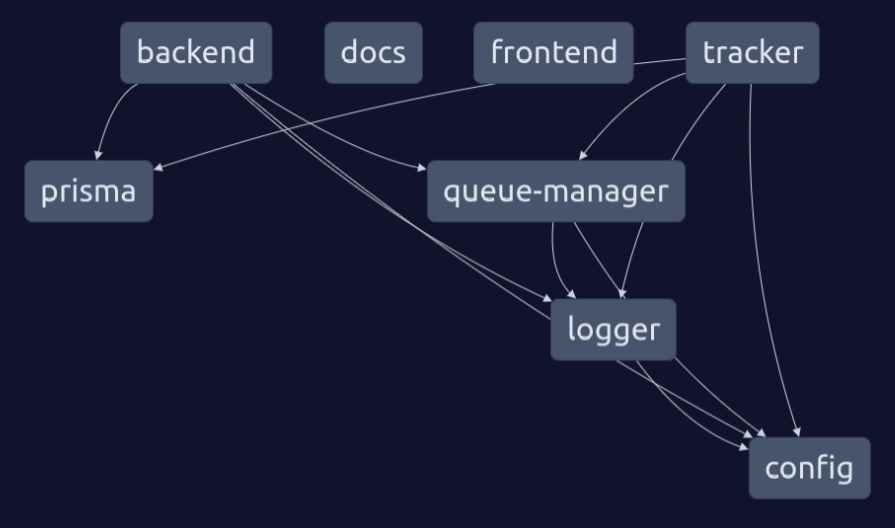
Conclusion
To really get what Nx is all about, you need to be pretty familiar with how big projects are built and run.
Right now, I’m still learning and might not see all the issues Nx solves. But as I gain more experience, I’m sure I’ll start to understand just how valuable this tool is.
Either way, diving into the ‘Reduced.to’ project has been a great way to meet this interesting tech and see how much it helps with making software.
5.2 - Prisma - ORM
Prisma is an open-source database toolkit that makes it easier for developers to interact with their databases. It serves as an intermediary layer between the database and the application code, offering several tools and features that simplify database operations.
In this article, I will provide a breakdown of what Prisma does, and to give you a clearer understanding, I’ll illustrate its use with practical examples from the “Reduced.to” project. These examples will demonstrate how Prisma can be effectively utilized in a real-world application, showcasing its functionality and ease of use in a TypeScript-based project.
ORM (Object-Relational Mapping)
Simplifies Data Access: Prisma is often described as an ORM (Object-Relational Mapping) tool. It allows developers to write database queries using simple and straightforward JavaScript or TypeScript code, rather than complex SQL queries.
Code-First Approach: With Prisma, you define your database schema in a human-readable format directly in your code, and Prisma generates the necessary SQL for you. This approach is known as a “code-first” approach and is particularly appealing for developers who prefer to work within their codebase without switching contexts.Prisma Schema
Central Configuration: The Prisma schema file is the heart of your Prisma setup. It’s where you define your database models, relationships, and generate client code.
Type-Safe: The Prisma schema helps in generating a type-safe database client, ensuring that your database queries are checked for type correctness at compile time. This feature significantly reduces runtime errors and bugs related to database operations.Prisma Client
Auto-Generated and Type-Safe: Prisma Client is an auto-generated database client that lets you read and write data in your database in a type-safe manner. It translates the operations written in JavaScript or TypeScript into actual SQL queries.
Developer-Friendly: The Prisma Client API is designed to be intuitive and straightforward, making data access and manipulation a lot easier and more efficient. It provides a fluent API for constructing and running database queries.Prisma Migrate
Easy Database Migrations: Prisma Migrate is a powerful tool for managing changes to your database schema. It helps in evolving the database schema over time, using migration files that can be version-controlled. It makes setting up and updating the database structure much simpler.Prisma Studio
Visual Data Management: Prisma Studio is a GUI (Graphical User Interface) to view and edit data in your database. It’s an easy way for developers and team members to inspect and manipulate database records without writing SQL queries.
Practical Use of Prisma in Reduced.to
To give you a real-world example of how Prisma is used, let’s look at some code snippets from the “Reduced.to” project.
Prisma Schema Example: Defining the Links Table
In the Reduced.to project, the Prisma schema is used to define the structure of the database.
Here’s how the Link model is defined in the project’s schema.prisma file:
model Link {
id String @id @default(uuid())
key String @unique // Unique key of the link
url String
favicon String?
password String?
user User? @relation(fields: [userId], references: [id], onDelete: Cascade)
userId String
description String?
expirationTime DateTime?
createdAt DateTime @default(now())
Report Report[]
clicks Int @default(0)
visit Visit[]
@@index(userId)
@@index(key)
@@index([url, clicks])
}
Explanation:
Model Declaration: model Link declares a new model corresponding to a table in the database.
Fields: Each line under the model declaration represents a column in the Link table with its data type and constraints (e.g., @id, @default, @unique).
Relations: The user field establishes a relation to the User model.
The onDelete: Cascade part indicates that if the related user is deleted, associated links will also be deleted.
Indexes: The @@index annotations are used to optimize queries based on these fields.
Using Prisma Client: Deleting a Link
In the links.service.ts file of the backend application, Prisma Client is used to interact with the database.
Here’s an example of how a link is deleted:
delete(id: string): Promise<Link> {
return this.prismaService.link.delete({
where: {
id,
},
include: {
visit: true,
},
});
}
Explanation:
Function Definition: The delete function takes an id parameter and returns a Promise that resolves to a Link object.
Prisma Delete Operation: this.prismaService.link.delete is a Prisma Client method that deletes a record from the Link table.
Where Clause: The where option specifies the criteria for selecting the record to delete, which in this case, is based on the provided id.
Include Option: The include option with “visit: true” specifies that the related Visit records should also be fetched and included in the response when a link is deleted.
These examples from “Reduced.to” show Prisma’s capabilities in defining data models and performing database operations in a concise, readable, and maintainable way. This makes Prisma an invaluable tool in modern web development, especially in TypeScript-based projects.